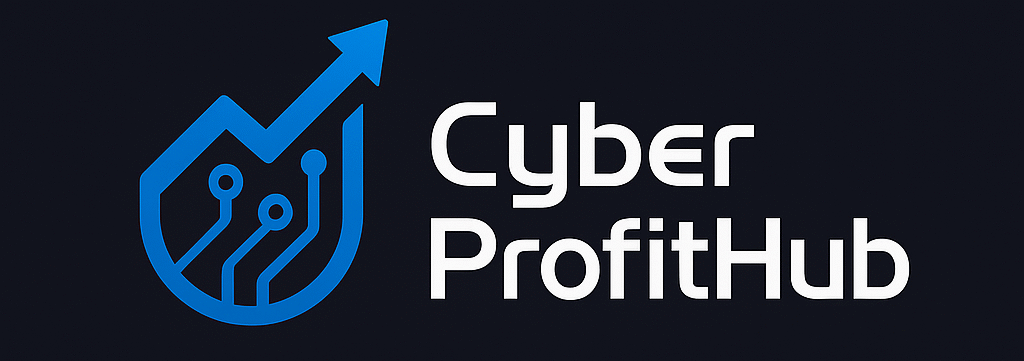WordPress search engine optimization is no longer optional for website owners, especially with over 80 billion visits recorded on Google each month. If you want your site to capture even a small fraction of this massive traffic, you need a solid SEO strategy from day one.
In fact, ignoring SEO until after launching your WordPress site can lead to costly problems down the road. Fortunately, WordPress is built with clean code that follows SEO best practices, making it naturally friendly to search engines. Additionally, installing a WordPress search engine optimization plugin can further enhance your site’s visibility and help you implement technical improvements without coding knowledge.
We’ve created this beginner’s guide to help you navigate the essential aspects of WordPress SEO in 2025. From selecting reliable hosting to implementing schema markup for rich results, we’ll cover everything you need to know to improve your rankings, increase organic traffic, and reduce your reliance on paid advertising.
Getting Your WordPress Site Ready for SEO
Before diving into content creation, you need to establish a solid SEO foundation for your WordPress site. The technical setup choices you make now will significantly impact your search rankings later.
Choose a reliable hosting provider
Your hosting provider directly affects site speed and uptime—both crucial ranking factors. WordPress.org officially recommends several hosts including Pressable, Bluehost, and Hostinger. When selecting a host, prioritize those offering excellent uptime, fast loading speeds, and responsive customer support. A good host ensures your site remains accessible to both visitors and search engine crawlers.
Enable SSL and HTTPS
Security is non-negotiable for SEO success. Sites with SSL certificates load with HTTPS instead of HTTP, protecting sensitive information and boosting search rankings. Google gives preference to secure sites and may even mark non-HTTPS sites as “Not Secure”. Most quality hosting providers now include free SSL certificates. Once installed, the certificate ensures encrypted communication between your website and visitors, building trust and improving rankings.
Pick an SEO-friendly WordPress theme
Your theme affects more than just appearance—it impacts load speed and code quality. The best SEO-friendly themes are:
- Lightweight and fast-loading
- Mobile responsive
- Properly coded with clean HTML
- Compatible with major SEO plugins
Popular options include Astra, Divi, and GeneratePress. These themes follow SEO best practices with proper heading structures and schema markup that helps search engines understand your content.
Install a WordPress search engine optimization plugin
A quality SEO plugin provides tools to optimize your content without technical knowledge. Popular options include Yoast SEO, All in One SEO, and Rank Math. These plugins help with:
- Writing better content with keyword analysis
- Editing meta descriptions and titles
- Automatically generating XML sitemaps
- Adding schema markup
- Enabling breadcrumbs
Set SEO-friendly permalinks
Permalinks are the permanent URLs for your posts and pages. By default, WordPress now uses the post name permalink structure, which is already SEO-friendly. However, if you’re setting up a new site, verify this by going to Settings → Permalinks and selecting “Post name.” This creates URLs that include your target keywords rather than cryptic numbers, helping both users and search engines understand page content.
Mastering On-Page SEO Basics
Once your technical foundation is set, it’s time to focus on content optimization. On-page SEO involves strategically crafting content that both search engines and humans will love.
Do keyword research before writing
Keyword research is the backbone of effective content creation. This process helps you discover specific words and phrases that people actually use when searching for content like yours. Rather than guessing what topics might be popular, use data to guide your decisions. Tools like Google’s “People also search for” section provide valuable insights into related search terms. Moreover, long-tail keywords (more specific phrases) often face less competition while attracting more qualified traffic.
Write SEO-friendly titles and meta descriptions
Your meta title and description function as an advertisement in search results. These elements need to be concise, keyword-rich, and compelling enough to earn clicks. For titles, aim to stay under 60 characters to prevent truncation in search results. Similarly, keep meta descriptions under 160 characters while naturally including your target keyword. Think of these elements as your first opportunity to convince searchers that your content best answers their query.
Use proper heading structure (H1, H2, H3)
Headings organize your content and make it easier for readers and search engines to understand your page. Each page should have only one H1 tag (typically your post title), with H2s for main sections and H3s for subsections. This hierarchy creates a logical structure that helps search engines determine the relative importance of each section while making your content more scannable for readers.
Add internal links to related content
Internal linking connects your content and helps search engines understand your site structure. Pages with more internal links pointing to them signal importance to search engines. Furthermore, internal links distribute “link juice” throughout your site, helping less popular pages rank better. Make it a habit to link to your other relevant content whenever possible.
Avoid duplicate content issues
Duplicate content dilutes your search ranking potential. While there’s no specific penalty, having identical content across multiple pages confuses search engines about which version to rank. Consequently, your pages might lose visibility and split traffic. Common causes include similar product descriptions, category pages, and URL parameters. Use canonical tags to indicate your preferred version when necessary.
Technical SEO Essentials for WordPress
Technical improvements behind the scenes can dramatically boost your WordPress site’s search visibility. Let’s explore five essential technical SEO elements every site owner should implement.
Create and submit an XML sitemap
An XML sitemap helps search engines discover and index your content efficiently. Since WordPress 5.5, a basic sitemap is automatically generated at yourdomain.com/sitemap.xml or yourdomain.com/wp-sitemap.xml. For more advanced options, plugins like All in One SEO or Yoast SEO can create custom sitemaps with additional features. Once generated, submit your sitemap to Google Search Console to expedite the indexing process.
Optimize your site for mobile devices
Since Google switched to mobile-first indexing in 2018, mobile optimization has become non-negotiable. First, ensure your WordPress theme is fully responsive. Subsequently, test your site with Google’s Mobile-Friendly Test tool to identify any issues. Mobile optimization affects both rankings and usability, so prioritize fast loading times and easy navigation on smaller screens.
Improve site speed with caching and CDNs
Site speed directly impacts both rankings and user experience. Caching creates static HTML versions of your pages, reducing server load and improving load times. Meanwhile, a Content Delivery Network (CDN) stores copies of your site on multiple servers worldwide, delivering content from the location closest to each visitor. This arrangement reduces latency and handles traffic spikes efficiently.
Use schema markup for rich results
Schema markup adds context to your content, helping search engines understand what your pages are about. This structured data enables rich snippets in search results—those eye-catching listings with stars, images, and additional information. Notably, implementing schema can increase click-through rates without necessarily changing rankings. Many WordPress SEO plugins offer built-in schema implementation tools.
Secure your site with regular updates
Security directly affects SEO—hacked sites can be demoted or blacklisted by Google. Therefore, consistently update your WordPress core, themes, and plugins to patch security vulnerabilities. Regular updates not only protect against hackers but also often include performance improvements that benefit your search rankings.
Tracking Progress and Staying Updated
Implementing SEO strategies is only half the battle; measuring their effectiveness is equally crucial. Without tracking, you’re essentially optimizing in the dark.
Connect your site to Google Search Console
First and foremost, connect your WordPress site to Google Search Console—Google’s free control center for your search presence. This tool helps you monitor which keywords bring traffic to your site and identifies technical issues that might hurt your rankings. To verify your site, visit Google Search Console, click “Add Property,” and follow the verification steps. For WordPress users, the easiest method is using the HTML tag verification, which can be added through your wordpress search engine optimization plugin or via your theme’s settings area. Once verified, submit your XML sitemap to help Google discover and index your content faster.
Use Google Analytics to monitor traffic
Analytics provides deeper insights into visitor behavior beyond what Search Console offers. Initially, set up Google Analytics by creating an account and connecting it to your WordPress site. Many wordpress search engine optimization plugins include built-in integration options. Once connected, focus on key metrics like organic search traffic, bounce rate, and conversion tracking. The engagement reports are particularly valuable for understanding which content resonates with your audience.
Update old content regularly
Older content often presents your best opportunity for quick SEO wins. Accordingly, review your Google Search Console data to identify posts ranking between positions 10-20. These “almost there” pages can often jump to page one with strategic updates. When refreshing content, aim for comprehensive overhauls rather than minor tweaks—the effort will yield better results.
Stay informed about SEO algorithm changes
Google regularly updates its algorithms, occasionally causing significant ranking fluctuations. To stay ahead, monitor official sources like Google’s Search Status Dashboard and Search Blog. Additionally, tools like AIOSEO’s Search Statistics show algorithm update timelines alongside your site performance, helping you identify whether ranking changes coincide with updates.
Conclusion
SEO for WordPress doesn’t need to be overwhelming. Throughout this guide, we’ve covered essential strategies that will significantly improve your site’s visibility in 2025 and beyond.
Your WordPress SEO journey starts with a solid technical foundation. Therefore, choosing reliable hosting, enabling SSL, selecting an SEO-friendly theme, and setting up proper permalinks should be your first priority. Additionally, installing a quality SEO plugin provides the tools needed to optimize without technical expertise.
On-page optimization remains equally important. Keyword research, compelling titles, proper heading structure, strategic internal linking, and eliminating duplicate content all contribute to content that ranks well. Meanwhile, technical elements like XML sitemaps, mobile optimization, speed improvements, schema markup, and regular security updates work behind the scenes to boost your search performance.
Last but certainly not least, tracking your progress through Google Search Console and Analytics allows you to measure what’s working and identify opportunities for improvement. Regular updates to existing content often yield faster results than creating new pages from scratch.
We understand that search engine algorithms constantly evolve. For this reason, staying informed about changes and adapting your strategy accordingly will help maintain and improve your rankings over time. SEO isn’t a one-time task but rather an ongoing process that rewards consistency and attention to detail.
WordPress already gives you a head start with its search-friendly architecture. Now that you understand these fundamental SEO principles, you can confidently implement them to increase organic traffic, reduce paid advertising costs, and ultimately grow your online presence. The sooner you begin applying these strategies, the faster you’ll see results.
FAQs
Q1. How can I improve my WordPress site’s SEO? To improve your WordPress site’s SEO, focus on creating high-quality content, use an SEO-friendly theme, install an SEO plugin, optimize your permalinks, improve site speed, and ensure mobile responsiveness. Additionally, conduct keyword research, use proper heading structures, and implement internal linking strategies.
Q2. Is WordPress still effective for SEO in 2025? Yes, WordPress remains highly effective for SEO in 2025. Its user-friendly interface, clean code structure, and numerous SEO plugins make it an excellent platform for optimizing your website. WordPress offers essential features like customizable URLs, meta tags, and responsive design, all of which contribute to improved search engine visibility.
Q3. What are the key steps to create an SEO-friendly WordPress website? To create an SEO-friendly WordPress website, start by choosing reliable hosting and enabling SSL. Select an SEO-friendly theme, set up SEO-friendly permalinks, and install a WordPress SEO plugin. Ensure your site is indexed by search engines, organize content with categories and tags, and implement schema markup for rich results.
Q4. How long does it typically take to see results from SEO efforts? SEO is an ongoing process, and results can vary depending on various factors. Generally, it takes about three to six months to start seeing noticeable improvements in search rankings and organic traffic. However, some changes may have more immediate effects, while others may take longer to show results.
Q5. What tools should I use to track my WordPress site’s SEO progress? To track your WordPress site’s SEO progress, connect your site to Google Search Console and Google Analytics. These tools provide valuable insights into your search performance, keyword rankings, and visitor behavior. Additionally, many SEO plugins offer built-in tracking features to monitor on-page optimization efforts and technical SEO elements.